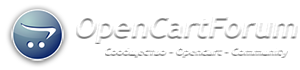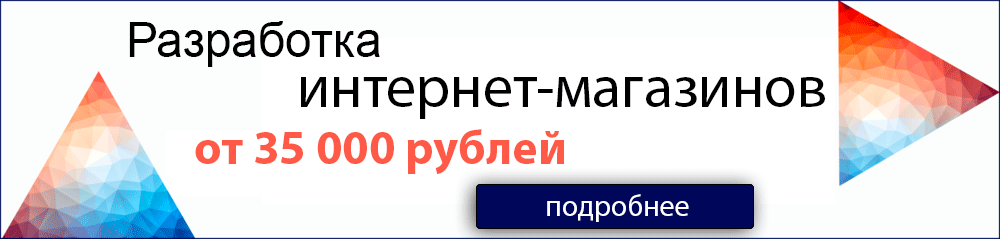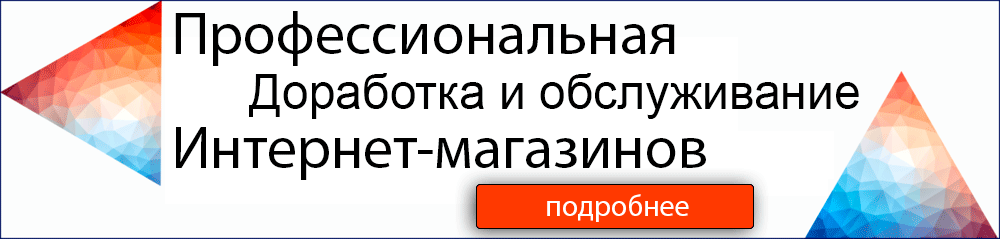-
Публикаций
376 -
Зарегистрирован
-
Посеещёние
Посетители профиля
8 615 просмотров профиля
Достижения DevmanExtensions
-
Regrettably this is not possible. For make it, you will need a custom develop. In case that you are interested, put in contact with us by private email and we will estimate the cost for it. Thanks!
- 866 ответов
-
- export
- import excel
- (и ещё 22)
-
Regrettably this is not possible. For make it, you will need a custom develop. In case that you are interested, put in contact with us by private email and we will estimate the cost for it. Thanks!
- 866 ответов
-
- export
- import excel
- (и ещё 22)
-
Hi! In "Conditional values" of column "Status": (==yes=1)(==few=1:0)
- 866 ответов
-
- 1
-

-
- export
- import excel
- (и ещё 22)
-
Hi! Really this is not possible by default, we will have to make a custom develop for it. If you are interested, write us in private message and we will check it deeper and estimate the cost of it. Thanks!
- 866 ответов
-
- export
- import excel
- (и ещё 22)
-
Thanks for your words! will be nice if you can rate in forum, is a minute for you and this will help us to continue making improves and offer better support! =) About documentation: We know it and we go to improve it soon as possible. About xml structure: really I don't know if exists a solution for it... did you try with method that I said you? Thanks!
- 866 ответов
-
- export
- import excel
- (и ещё 22)
-
Hi! 1.- @id 2.- @available 3.- Really I don't know if this work, because this is wrong... can't exist same tag name in same node level... anyway, you can try with: Main image: picture>0 Image 1: picture>1 Image 2: picture>2 etc... 4.- examples: param>[email protected] -> Вага нетто, кг param>0 -> 0,085 param>[email protected] -> Країна виробник param>1 -> Киий etc...
- 866 ответов
-
- 1
-

-
- export
- import excel
- (и ещё 22)
-
By this way, the value of column "Name" will be also imported in column "Meta title" (if this column doesn't exist in your file or is empty. Thanks!
- 866 ответов
-
- export
- import excel
- (и ещё 22)
-
Sorry so much by inconvenience but our hosting company (contabo) is solving now an error… we can check the status in next links: https://contabo-status.com https://twitter.com/ContaboCom Again, our apologies, but really cant do nothing more, only wait to be solved.
- 866 ответов
-
- export
- import excel
- (и ещё 22)
-
Hi! Not regrettably, I hope that you understand that this problem is not from our side, is from your server side. In case that your server can't edit your limits, we recommend you search another hosting, exist excellent hosting in "contabo" for example, with good price and features. Thanks!
- 866 ответов
-
- export
- import excel
- (и ещё 22)
-
Hi! This is an error from your MYSQL server, probably will be solved if you increase the directive "wait_timeout" in your server settings, put in contact with your hosting support team please. Thanks!
- 866 ответов
-
- export
- import excel
- (и ещё 22)
-
Send me by message admin opencart user and say me what import profile are you using, also send me xml file in case that you are uploading it manually.
- 866 ответов
-
- export
- import excel
- (и ещё 22)
-
Is probably that attribute values only are being assigned by 1 language... try next: - Change your admin language (if is in ukranian change it to russian or viceverse) - Go to edit a product, tab "Attribues" - You see now attributes?? If the profile that you are using for import these products and attributes has "multilanguage" feature enabled, you have to make sure that all language columns has a value, else, will be imported like empty and probably won't be loaded depending of language loaded in session. Use "Default value" in case that your vendor is not giving you the values in all possible languages.
- 866 ответов
-
- export
- import excel
- (и ещё 22)
-
vadimgrig подписался на DevmanExtensions
-
I can't understand you very well... can you show me the import product result of this screenshot? (tab "Attributes")
- 866 ответов
-
- export
- import excel
- (и ещё 22)
-
Hi! About images: Understood... exactly, doesn't exist a fast solution for it... you can send us by private the extension that is converting images and maybe we will can "integrate" it in Import export PRO (custom develop quoted). About conditions: I think that you have to use in column "Status" the original values of "Quantity" column ("no", "yes"...) and not the converted values.
- 866 ответов
-
- export
- import excel
- (и ещё 22)
-
Hi! Open file "admin/model/extension/module/ie_pro.php" Search line: $direct_image_url = in_array(strtolower($ext), array('jpg', 'png', 'gif', 'jpeg')); Replace by this: $direct_image_url = in_array(strtolower($ext), array('jpg', 'png', 'gif', 'jpeg', 'webp')); Save changes and upload file Go to extensions > modifications and refresh it. We will include this change automatically for new releases. IMPORTANT: Really we aren't sure if Opencart is compatible with this type of images... if you assign manually an image of this type to a product, is working? Thanks!
- 866 ответов
-
- export
- import excel
- (и ещё 22)