[ocStore_022] Как на страниэто корзины около каждого товара посивить "крестик", чтобы можно было удалить позицию?
Последние дополнения
Important Information
On our site, cookies are used and personal data is processed to improve the user interface. To find out what and what personal data we are processing, please go to the link. If you click "I agree," it means that you understand and accept all the conditions specified in this Privacy Notice.
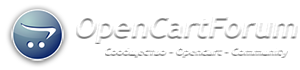
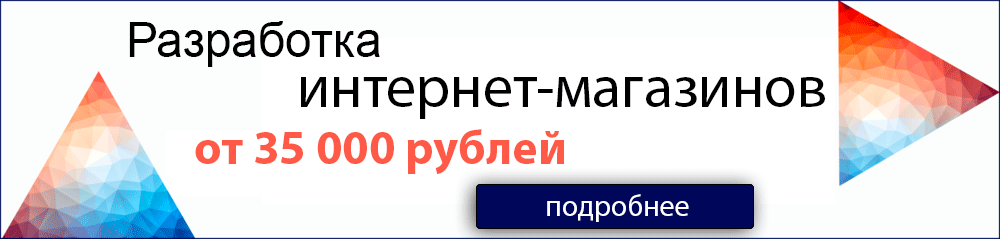
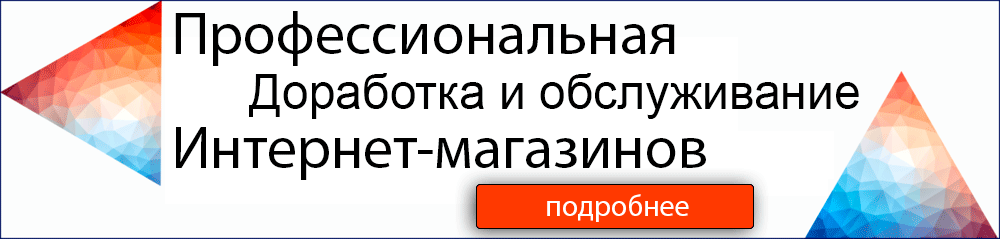






Recommended Posts
Similar Content
Ограничение позиций корзины
By Prooksius,
Крестики Нолики для 404 страницы 3.0.x
By tsolutions,
Tagged with:
Скидка на каждый N товар в корзине
By igorim,
Крестики Нолики для 404 страницы 2.0.x-2.3.х
By tsolutions,
Tagged with:
Нужно ли писать для каждого языка свой url каждой страниэто?
By zhizherinv,
Recently Browsing 0 members