Последние дополнения
Important Information
On our site, cookies are used and personal data is processed to improve the user interface. To find out what and what personal data we are processing, please go to the link. If you click "I agree," it means that you understand and accept all the conditions specified in this Privacy Notice.
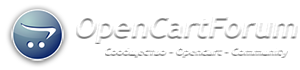
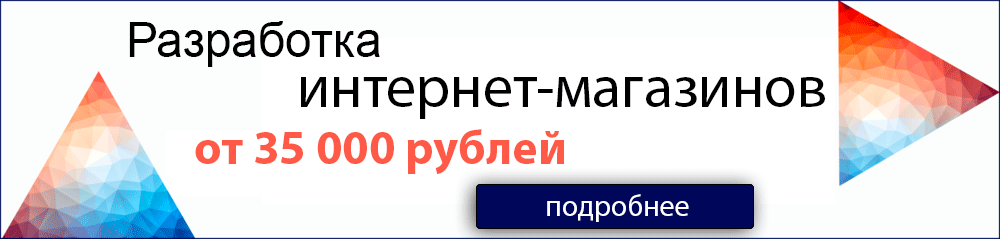
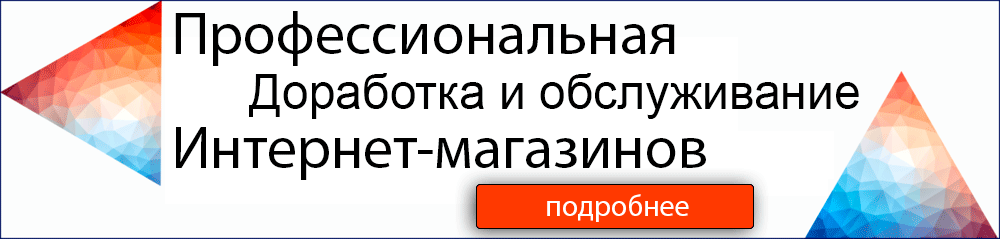






Recommended Posts
Similar Content
Изменение javascript файлов через модификатор
By Prooksius,
В каком файле изменяется когдачество знаков (для формы обратной связи) на страниэто Связаться с нами?
By asts,
Вывод множественный полей в catalog/view
By comrues,
Notice: Undefined variable: callback_active in /home/s/shapochka6/public_html/catalog/view/theme/default/template/common/header.tpl on line 156
By katenka444,
Ошибка в консоли TypeError: $(...).tooltip в файле common.js
By alinalessioYandex,
Recently Browsing 0 members