Отображение товаров в корзине
-
Similar Content
-
- 4 replies
- 137 views
-
- 0 comments
- 1,015 views
-
- 1 reply
- 101 views
-
- 2 replies
- 73 views
-
Брошенная корзина + вечная корзина + редактор корзин
By ArtemPitov,
- потерянная корзина
- брошенная корзина
- (and 7 more)
- 0 comments
- 26,731 views
-
-
Recently Browsing 0 members
- No registered users viewing this page.
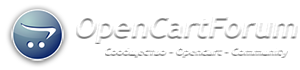
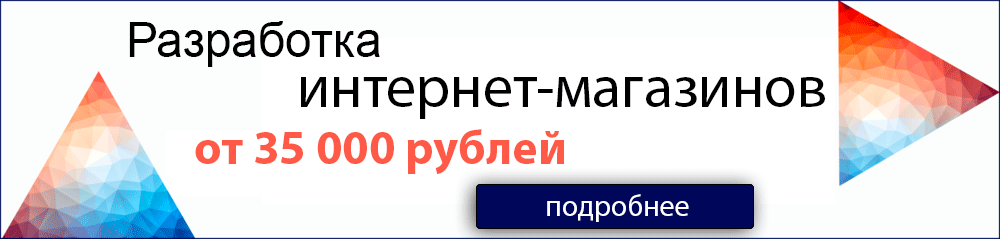
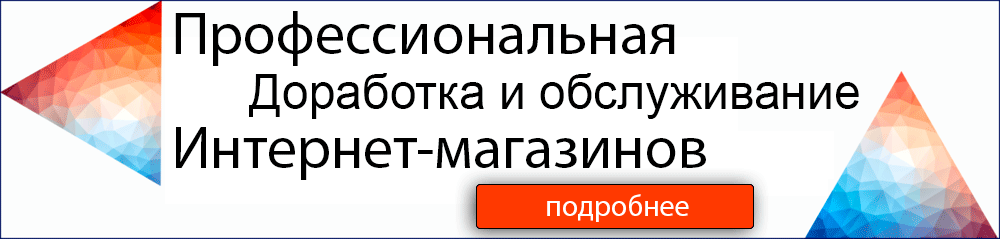
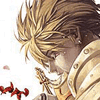









Recommended Posts
Create an account or sign in to comment
You need to be a member in order to leave a comment
Create an account
Sign up for a new account in our community. It's easy!
Register a new accountSign in
Already have an account? Sign in here.
Sign In Now