Последние дополнения
Important Information
On our site, cookies are used and personal data is processed to improve the user interface. To find out what and what personal data we are processing, please go to the link. If you click "I agree," it means that you understand and accept all the conditions specified in this Privacy Notice.
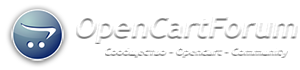
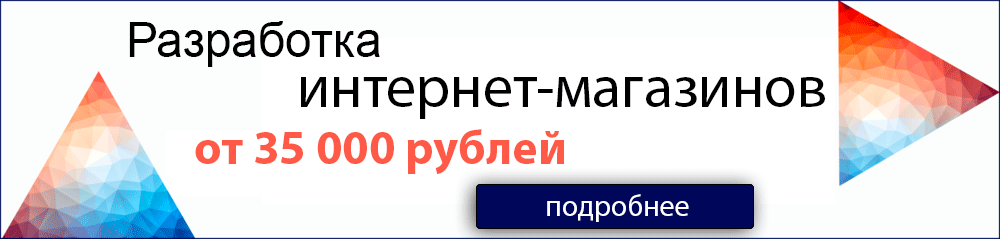
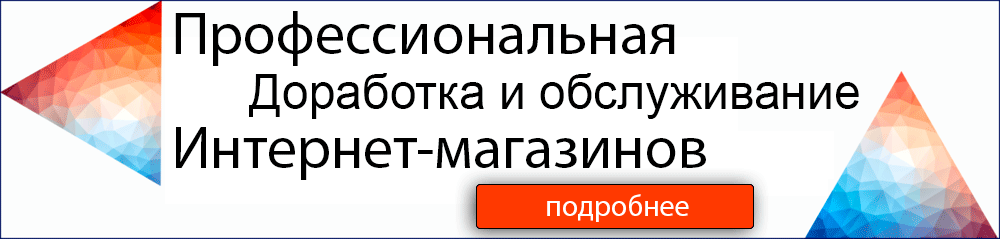






Recommended Posts
Recently Browsing 0 members